1 - Expected post-Chinafy results

Gaode Maps, also known as Amap, is a leading Chinese web mapping, navigation, and location-based services provider. Developed by AutoNavi, a subsidiary of Alibaba Group, it offers comprehensive mapping services, including real-time traffic updates, route planning, and detailed navigation for driving, walking, biking, and public transportation.
Gaode Maps offers a suite of APIs (maps, geocoding, place search, directions etc.) that lets developers embed interactive maps into websites. It’s a feature-rich way to display locations, routes, or points of interest directly on your pages.

Here are the basic steps to integrate Gaode Maps (AMap) into a website using its API.
To use Gaode Maps API, a verifiable Chinese phone number is required.
You can create a developer account via this link. The site is in Chinese, but non-speakers can use browser translation tools like Google Translate in browser to navigate. Note that Google Translate may not work if you are attempting to access this via a native Chinese browser from China, but there are alternative tools.
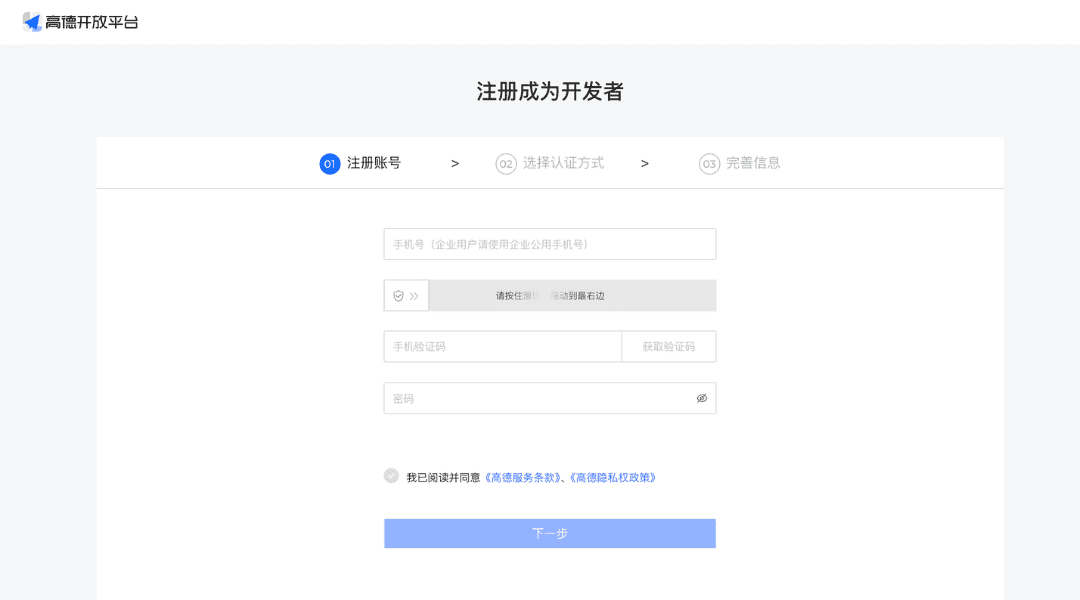
Once registered, you can create your API key. This requires basic info about your website, intended use, similar to Google’s Developer console if you’re familiar with that. The official documentation is Chinese-only but you can use translation browser plug-ins to some extent as mentioned above.
Remember: your API key should be kept private and secure—do not add it directly on your website.
Depending on your use case (e.g., static map, geocoding, path planning, search, IP location etc.), you’ll need to add the corresponding API calls on your web server with the API key you created, then process the API response (they will be in either JSON or XML format).
Please find more information about this in Gaode’s official documentation.
To use Gaode Maps API, a verifiable Chinese phone number is required.
