1 - Expected post-Chinafy results
How to Set Up Baidu Brand Zone Ads
When you’re trying to reach Chinese consumers, visibility is key amongst the fierce competition.
Baidu's Brand Zone (品牌专区) lets businesses secure a substantial portion of the search results page, presenting comprehensive brand information, multimedia content, and direct links to their platforms.
This guide provides a step-by-step approach to setting up Brand Zone ads on Baidu, exploring its various options and benefits.
TL;DR: Baidu's Brand Zone allows businesses to occupy prominent positions in search results for specific keywords, offering three tiers: Advanced, Regular, and General Keyword. Setting up involves creating a Baidu advertising account, selecting the appropriate Brand Zone type, customizing the ad layout, and continuously monitoring performance.
What is Baidu Brand Zone?
Baidu's Brand Zone is a premium advertising product that allows businesses to secure a significant portion of the search results page for specific keywords.
Brands can present comprehensive information, including logos, images, videos, and direct links to various sections of their website, without the need for users to click through to the site, which enhances trust.
Brand Zone also allows for interactive features like online customer service and message boards, which can increase user engagement.
Types of Brand Zone Ads
Baidu offers three tiers of Brand Zone ads, each catering to different business needs and budgets:
Advanced Brand Zone
Like the Adidas and Apple examples below, the Advanced Brand Zone provides the highest level of customization (at the highest cost*), allowing businesses to control the entire above-the-fold section of the search results page.
This includes altering the background and even modifying Baidu's logo color to align with the brand's identity. This option is ideal for consumer brands aiming for a strong, immersive presence.
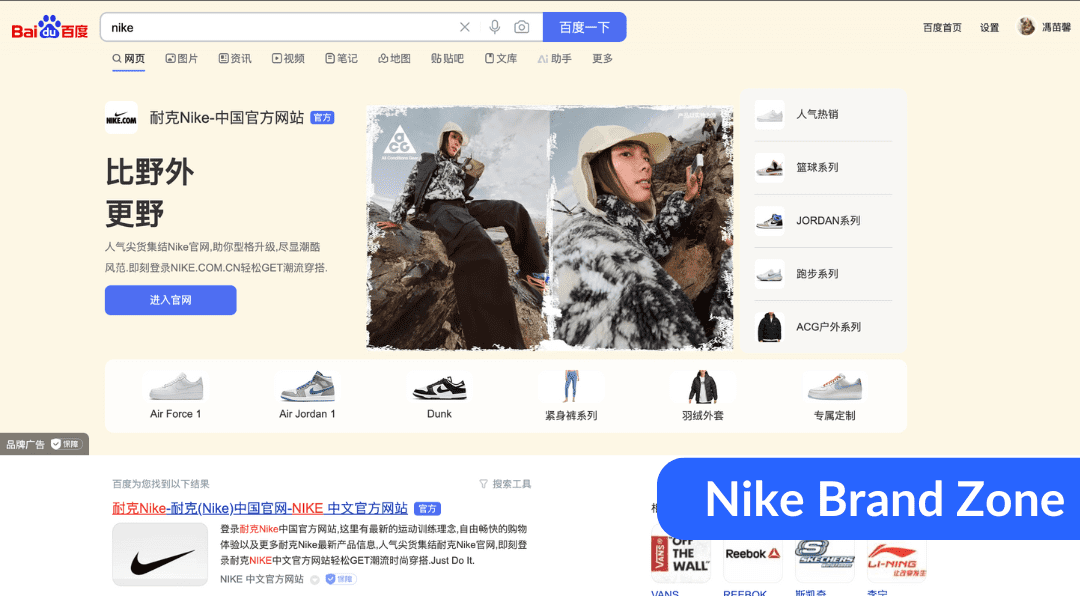
Nike Brand Zone
Regular Brand Zone
The Regular Brand Zone offers substantial visibility by occupying a large portion of the search results page without full customization.
Customization includes elements like site links, images, and brief descriptions, providing a comprehensive brand overview. This option is suitable for businesses seeking enhanced visibility without the extensive customization of the Advanced tier.

Zoom Brand Zone
General Keyword Brand Zone
The General Keyword Brand Zone targets non-branded keywords, allowing businesses to appear in search results for general product or service terms (e.g. “新笔记本电脑” = “new laptop”).
While General Keyword Brand Zone ads occupy more space than standard search ads, it offers less customization compared to the other tiers. This option is beneficial for companies looking to reach a broader audience beyond brand-specific searches.

*Baidu Ad costs are dependent on keyword competitiveness, customization, contract length and position on the search engine results page (SERP).
Setting Up Brand Zone Ads on Baidu
Step 1: Create a Baidu Advertising Account
Register your account: Visit Baidu Tuiguang to create a PPC account. You'll need to submit necessary documentation, such as your business license and proof of company registration. Foreign companies may require additional documents.
Set up payment method: After account verification, link a payment method like a Chinese bank account, credit card, or Alipay to fund your campaigns. You may also need to pay a deposit of 900 USD.
Step 2: Choose the appropriate Brand Zone type
Assess your objectives and budget: Determine which Brand Zone tier aligns with your marketing goals and financial resources. The Advanced option offers maximum customization at a higher cost for brand awareness with high visual impact, while the Regular and General Keyword options provide substantial visibility with varying degrees of customization and cost.
Consult with Baidu agencies: One of the easiest ways to get started is to reach out to Baidu agencies to understand the specific requirements, pricing, and availability for your chosen Brand Zone type.
Step 3: Customize your Brand Zone layout
Design engaging content: Prepare high-quality visuals, compelling ad copy, and relevant multimedia content that resonate with your target audience. Ensure all materials adhere to Baidu's advertising guidelines.
Utilize Baidu's tools: Leverage Baidu's advertising management tools to design and preview your Brand Zone layout, ensuring it aligns with your brand identity and campaign objectives.
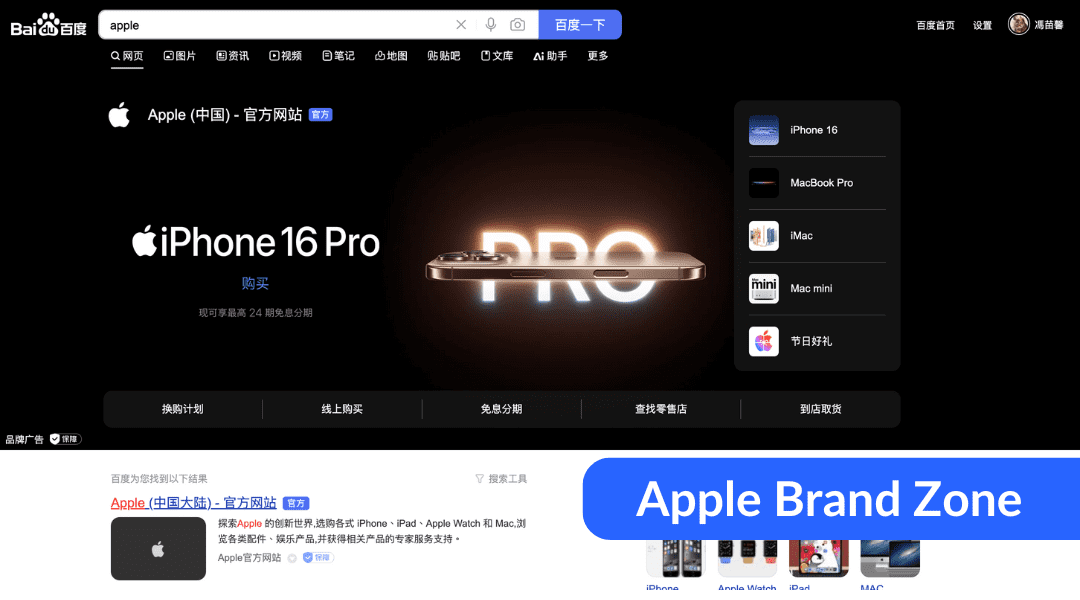
Step 4: Launch and monitor your campaign
Submit for review: Once your Brand Zone is set up, submit it for Baidu's review process to ensure compliance with their policies.
Monitor performance: After approval and launch, use Baidu's analytics tools to track key performance metrics such as impressions, click-through rates, and conversions. Regularly analyze this data to optimize your campaign for better results.
Tips for effective Brand Zone ads
Localize content: Ensure all ad content is in Simplified Chinese and culturally relevant to the Chinese market.
Maintain consistency: Align your Brand Zone design with your overall brand identity to reinforce brand recognition.
Regular updates: Keep your Brand Zone content fresh by updating it with new promotions, products, or company news to maintain user engagement.
Consider video integration: Videos often improve user engagement rates by catching attention with compelling visuals.
Personalize targeting: Baidu’s advertising platform has options to refine the demographic to tailor the targeting for ads.
A/B test: Identify the most engaging visuals and content by testing different designs and copy to see what performs best.
Optimize landing pages: Ensure you’re sending users from your ads to site pages that are optimized for China’s internet infrastructure. Chinafy can help with this.
Key takeaways
Create and verify your Baidu advertising account with proper documentation.
Determine which Brand Zone tier—Advanced, Regular, or General Keyword—best suits your goals.
Design visually appealing, localized ads in Simplified Chinese.
Use Baidu analytics tools to track performance and optimize regularly.
Partner with Chinafy to accelerate your landing page speed and improve campaign results.
Need help with your Baidu Brand Zone campaigns? Chinafy and its partners can optimize your website for Chinese audiences and connect you with Baidu SEM experts to maximize your campaign ROI. Contact us today to get started.



1 - Expected post-Chinafy results






























