1 - Expected post-Chinafy results
Alipay on Shopify: How to Integrate Alipay on Shopify?
Shopify has just announced its latest partnership with Alipay, one of China's most used digital wallets with over 1.5 billion active users as of 2020.
Because of its large user base across social groups, Alipay is often considered the key to localizing e-commerce businesses for China.
How does Alipay integration work in Shopify?
The new partnership allows Alipay integration on Shopify sites within the Shopify Dashboard.
While the integration is available for US and Canada merchants as of now, Shopify has plans to extend the feature to more regions including Hong Kong, Australia and more in the near future.
Read-up on Alipay x Shopify's official press release here and upcoming locations
Here is our step-by-step guide on how to integrate your Alipay payments portal with your Shopify store.
1. Log in to your Shopify store
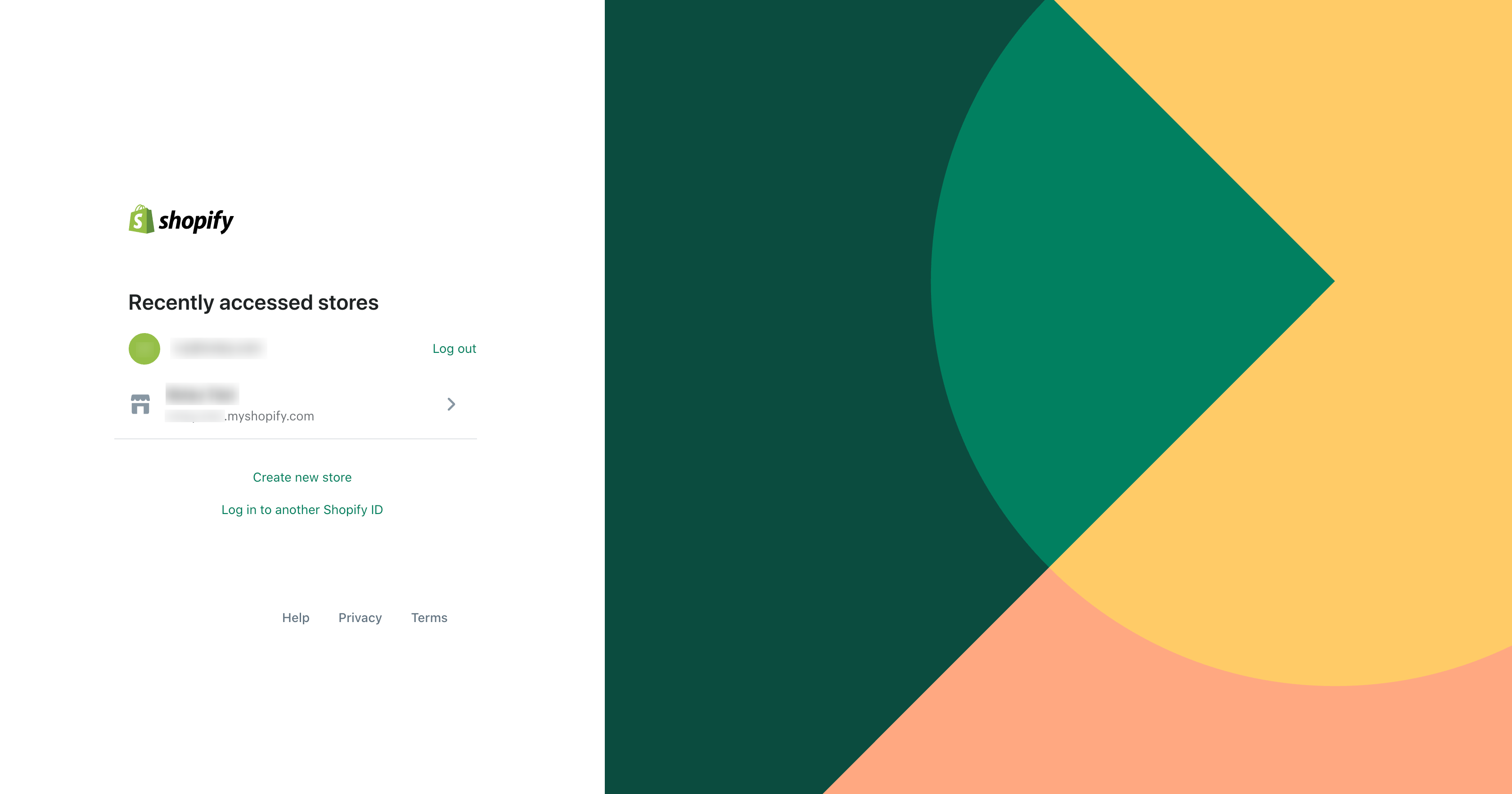
2. Select Alipay (Direct) from 'Alternative Payment Providers' under 'Settings'
(If you can't find Alipay, try clicking here)
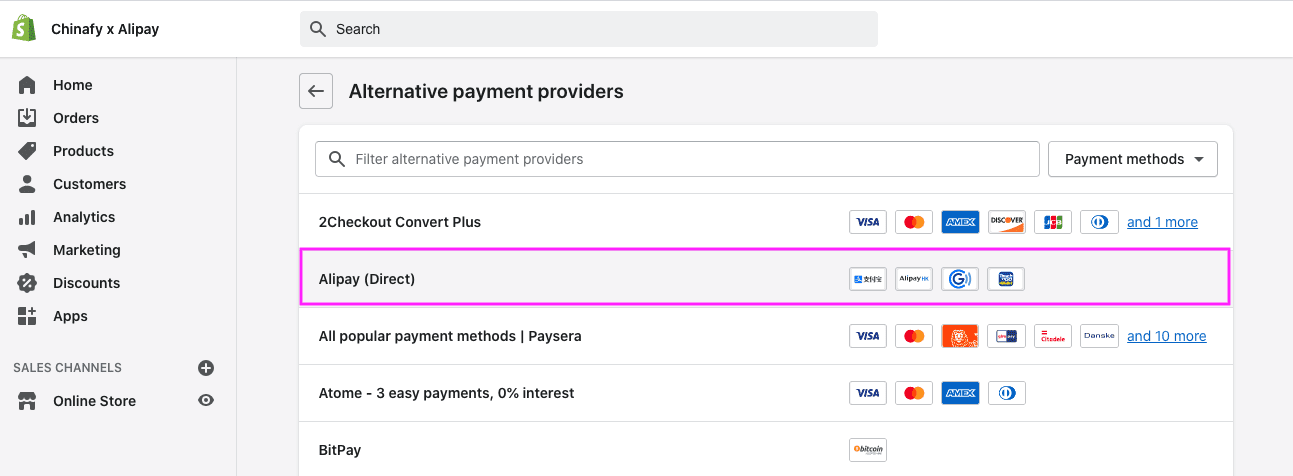
3. Under 'Account Status', click Connect
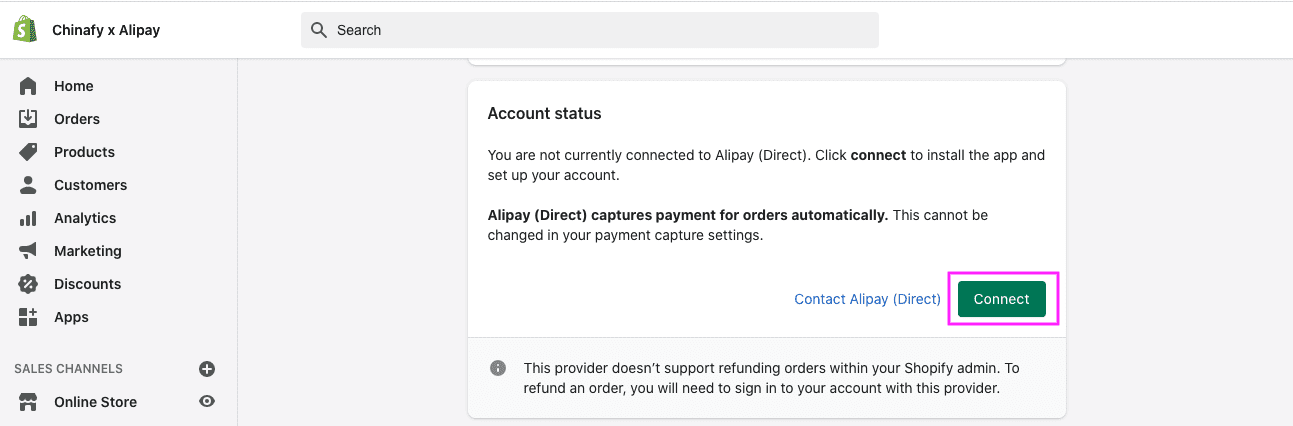
4. Sign up on Alipay with your email address
This is the stage where you prepare business documents for Alipay (full requirements below):
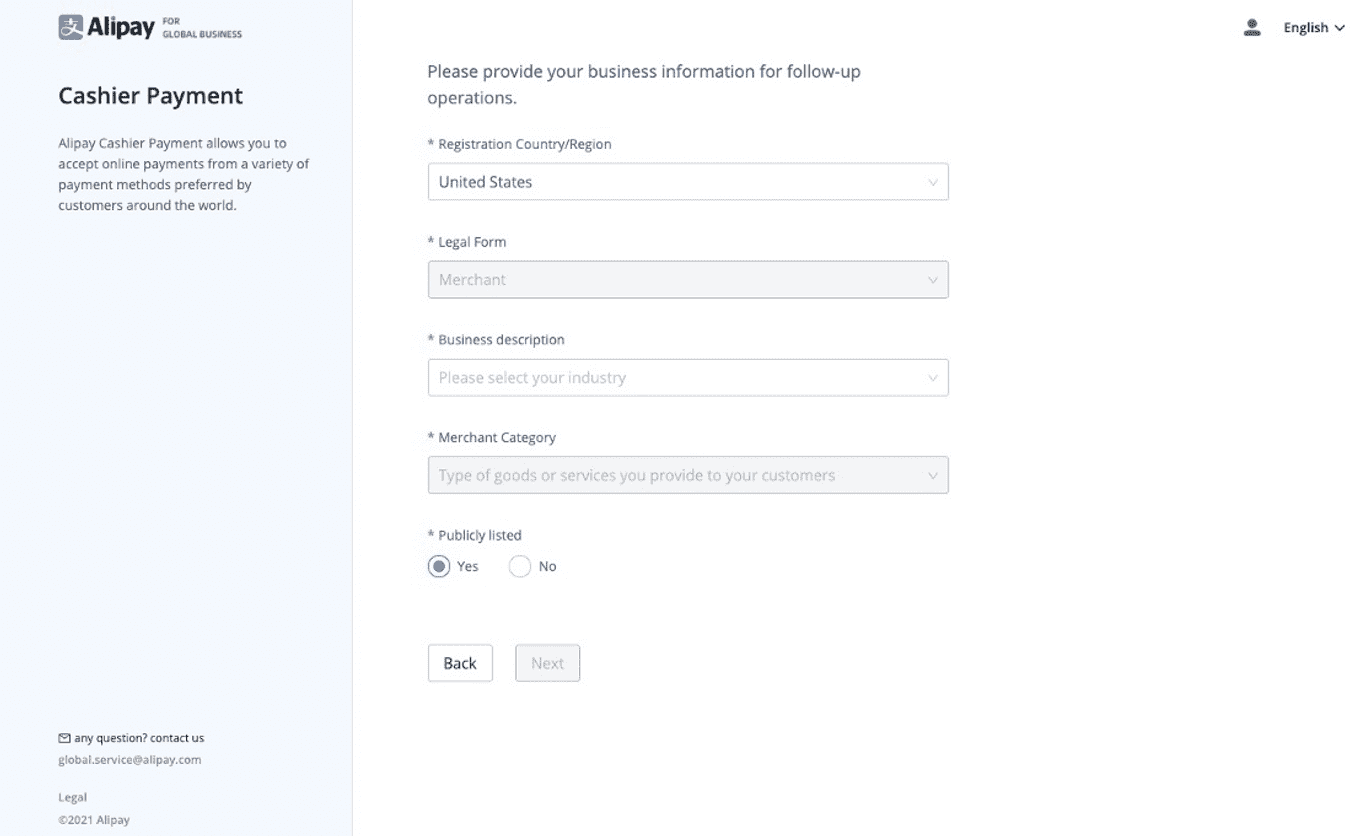
Company information: company name, business registration number, registered address
Contact person: Name, job position, e-mail, and contact number
Settlement information: Name of bank, bank country, address, account holder, account number, SWIFT code, and currency
Business registration certificate
Note: You're required to create a new Alipay account for Shopify even if you have an existing account.
5. Once your registration is approved, you will receive an email notification.
6. Proceed to activate Alipay (Direct) on your Shopify Dashboard under 'Alternative-Providers'
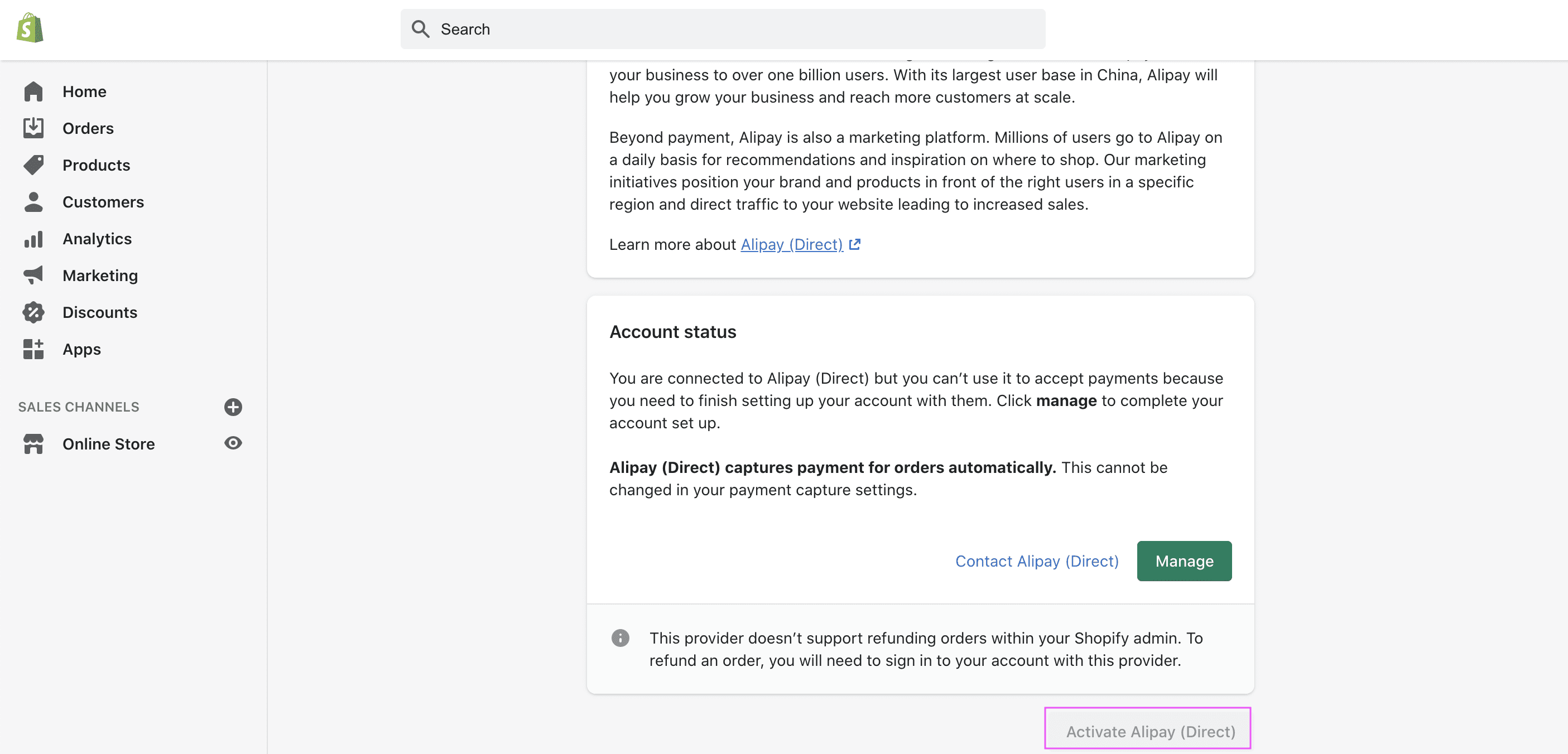
7. The new Alipay payment gateway will be added to your checkout pages
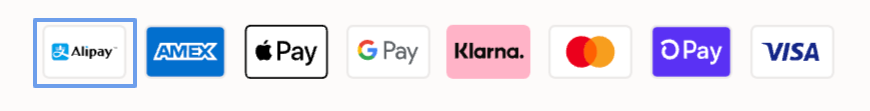
8. If you have any questions you may contact the Alipay Global team directly via Shopify Dashboard.
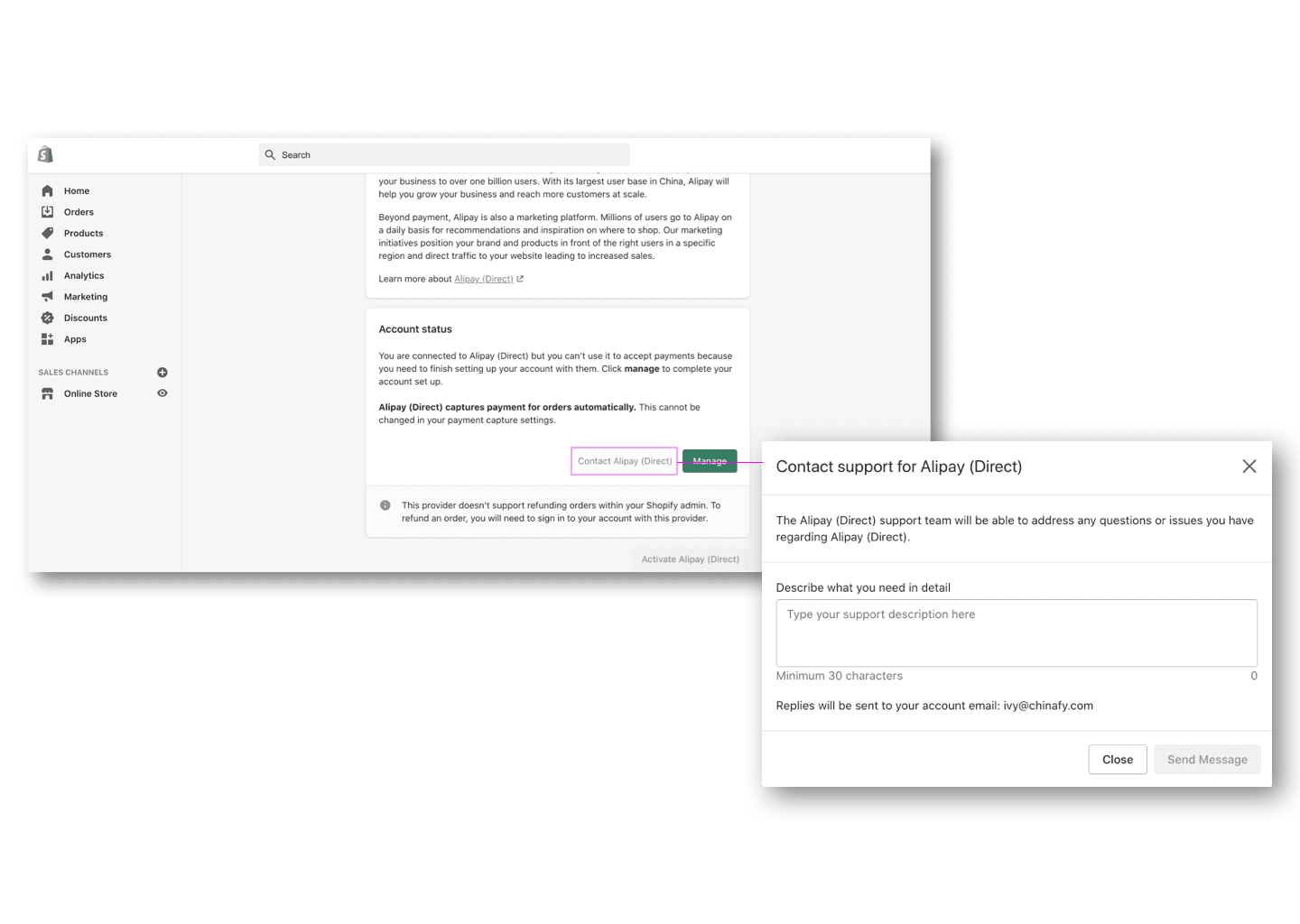
Is that all?
No - while it is helpful to localize your payment method to acquire users in China, most Shopify sites still face a critical issue:
Over 93% of Shopify sites take 30+ seconds to load in China, are missing 20% of resources, and index less than 2% of their pages on Chinese Search Engines.
We've summarised more on this article 'Does Shopify work in China?'
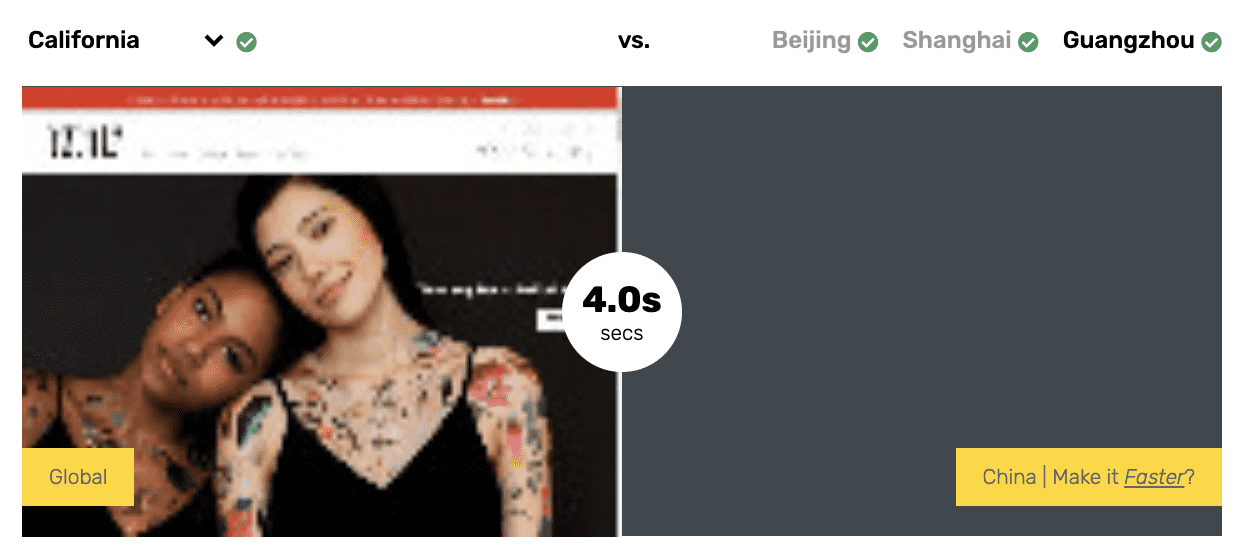
An example of Shopify store loading in the U.S. (left) vs in China (right).
Want to find out if your Shopify site works in China, by not physically in China?
Test if your Shopify site in China by using our Visual Speed Test, which allows you to compare a real-time preview of your site from Beijing, Shanghai, and or Guangzhou vs. your site as it loads from 15 other locations internationally.
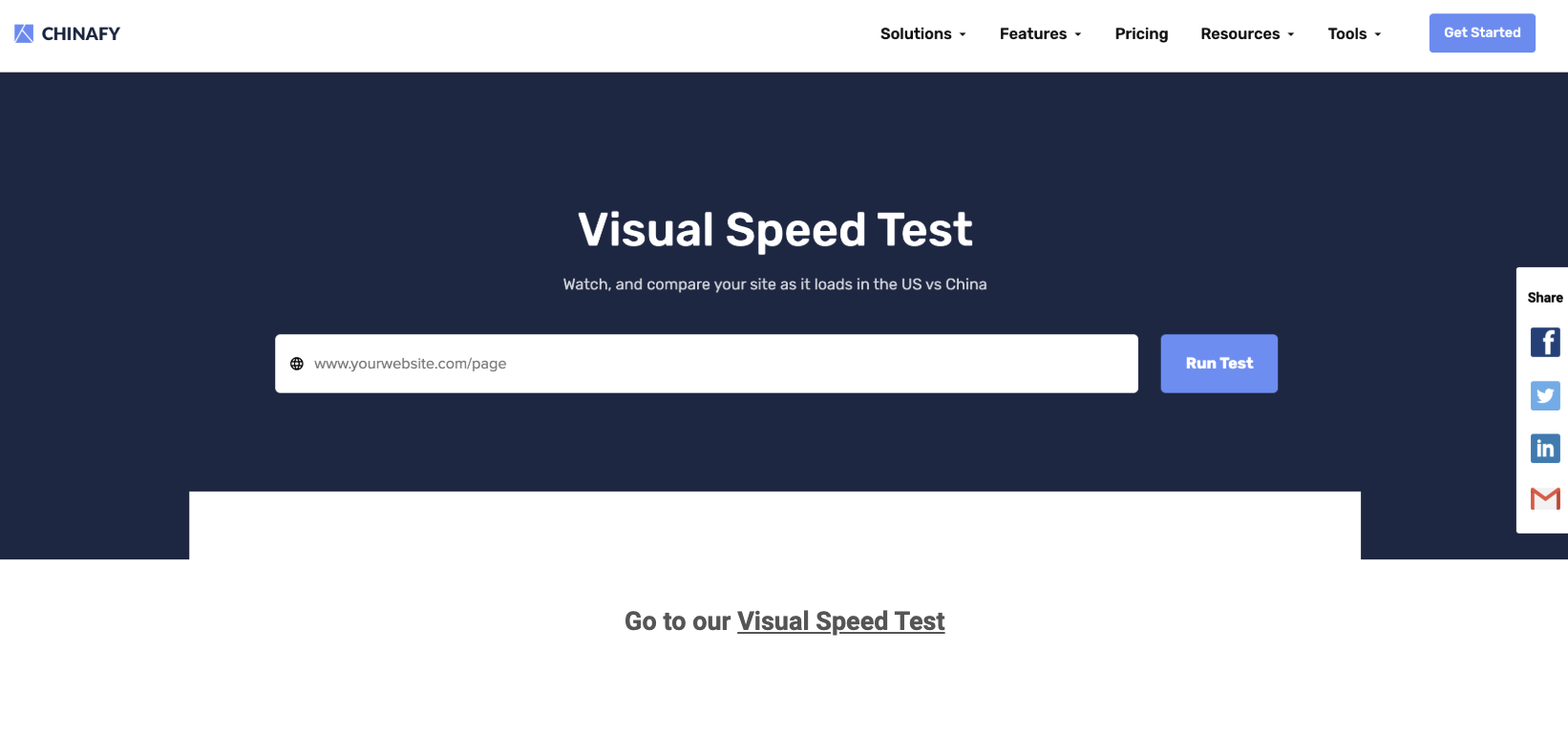
Try Visual Speed Test by Chinafy - it's free.
Not happy with your Shopify site in China?
Shoot us an email at info@chinafy.com for a quick chat :)



1 - Expected post-Chinafy results






























