1 - Expected post-Chinafy results
5 WordPress Plugins and Tools to boost Performance in China
WordPress is one of the most popular content management systems globally, powering more than 835 million websites worldwide. However, optimizing WordPress websites for performance in China, with its unique internet landscape, requires specific strategies and tools.
In this article, we'll explore the top five WordPress plugins and tools to enhance WordPress website performance specifically tailored for China.
What are WordPress Plugins?
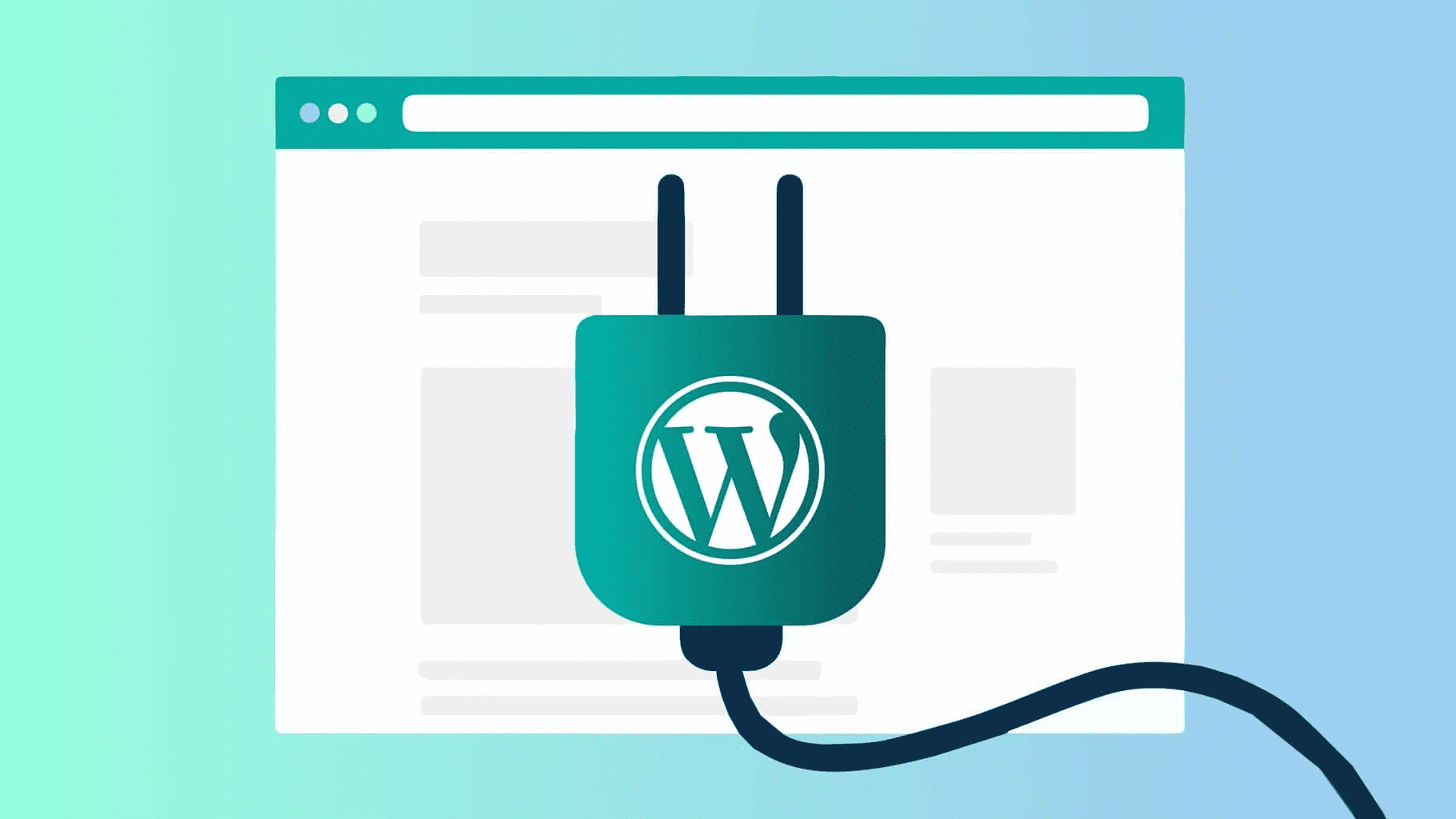
Image from Raidboxes
WordPress plugins are software components that add functionality to your WordPress website.
They can range from simple features like contact forms to complex functionalities like e-commerce platforms. Plugins are essential for customizing and optimizing your WordPress site to meet your specific needs.
What are the top 5 WordPress plugins to boost website performance in and outside China?
WP Rocket

WP Rocket is a premium caching plugin that improves website loading speed by creating static copies of your web pages. It offers features like cache preloading, lazy loading of images, and database optimization, all of which contribute to faster website performance.
WP Rocket also has built-in support for content delivery networks (CDNs), which can further enhance website speed, making it an ideal choice for optimizing WordPress websites in China.
CDN Enabler
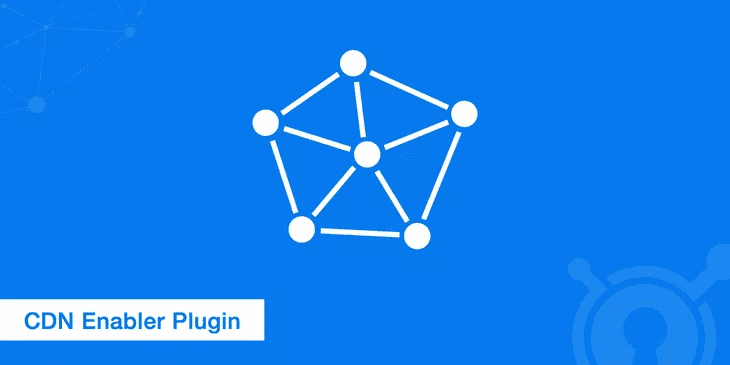
CDN Enabler is a lightweight plugin that integrates your WordPress site with a content delivery network (CDN). CDNs help distribute your website's content across multiple servers worldwide, reducing latency and improving loading times for users in China and beyond.
By leveraging a CDN, you can deliver static files, such as images, CSS, and JavaScript, more efficiently, resulting in faster website performance for Chinese visitors.
Wordfence

Wordfence offers a comprehensive suite of tools to protect websites against threats like brute force attacks, malware infections, and unauthorized access attempts.
It efficiently blocks malicious traffic originating from China or elsewhere, safeguarding sensitive data and ensuring uninterrupted website operation.
Additionally, Wordfence's real-time threat intelligence and malware scanning capabilities provide continuous monitoring and instant alerts, enabling prompt responses to potential security breaches.
Polylang
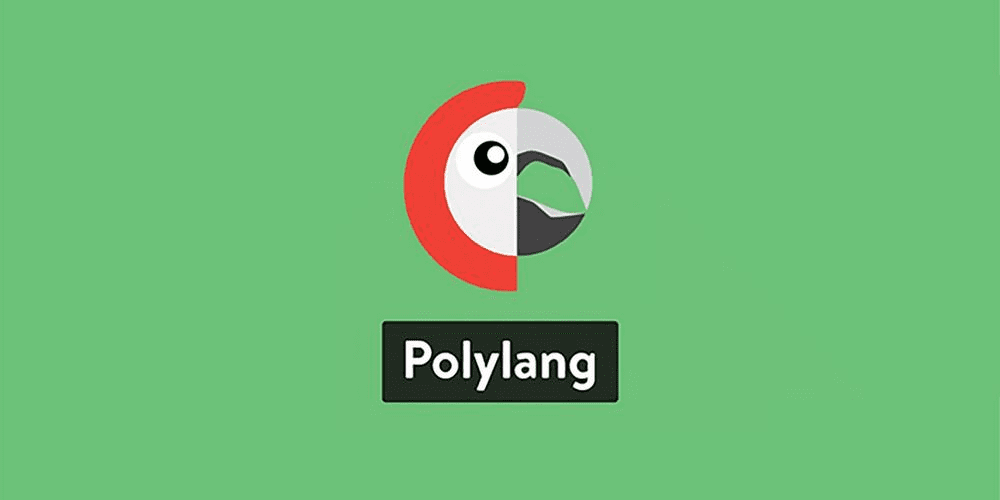
Polylang simplifies the process of creating and managing multilingual content, allowing website owners to seamlessly translate pages, posts, categories, and tags into different languages – including simplified and traditional Chinese.It generates duplicate pages for each site page, allowing for language customization.
Additionally, it employs language detection to serve content based on user browser language.
Arve Advanced Responsive Video Embedder

Arve Advanced Responsive Video Embedder offers a user-friendly solution for embedding videos from various platforms including Youku. Its responsive design ensures optimal viewing experience across different devices, catering to the diverse preferences of Chinese audiences.
It also allows website owners to adjust video dimensions, autoplay settings, and playback controls, enhancing the overall user engagement.
How to Install WordPress Plugins
The simplest method for installing a WordPress plugin is through the plugin search function.
To begin, navigate to the Plugins » Add New page within your WordPress admin area.
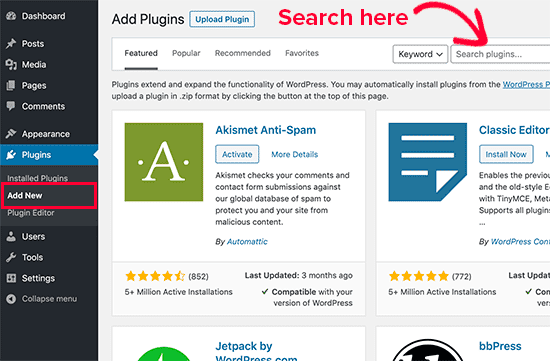
Image from WPbeginner
Here, you'll run into a screen similar to the one above. Enter the plugin name or desired functionality in the search bar.
Once you've found the plugin, click the 'Install Now' button beside it.
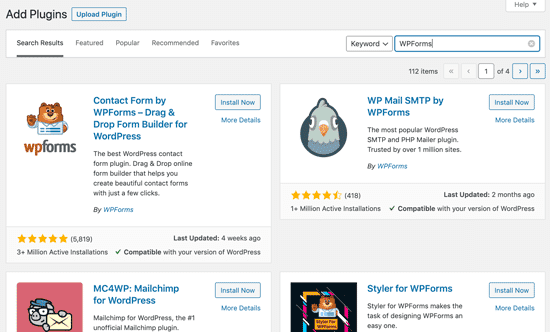
Image from WPbeginner
WordPress will proceed to download and install the plugin. Following this, the 'Install Now' button will transition to 'Activate.'
Remember, while a plugin may be installed, it remains inactive until you activate it.
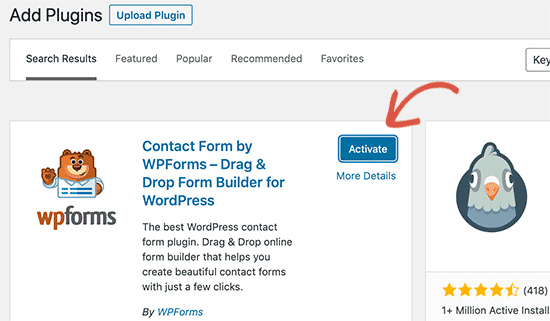
Image from WPbeginner
Simply click 'Activate' to enable the plugin for use on your WordPress site.
What challenges do WordPress Websites face in China?
The first and most prominent issue is that there are thousands of themes and plugins within the WordPress ecosystem.
However, as each plugin is built and managed independently by its team of developers, predominantly outside of China, these plugins are by default prone to facing compatibility issues in China.
While these plugins offer extensive and modular functionality for websites, they also present equally as many variables that could cause or encounter issues loading in China.
Even if the WordPress plugin is not inaccessible in China, there is a strong chance that it loads super slowly.
Third party resources like plugins aside, the website might encounter issues across its primary resources due to where the website is hosted and or the CDN provider selected.
Learn more about how not all CDNs perform the same in China.
While not all WordPress plugins are inaccessible in China, more needs to be done to accommodate China's unique internet landscape.
How can you optimize your website for China?

In order to optimize your website in China, you’d need to address multiple components - the most complex arguably, how to handle and resolve 3rd party issues that plugins might cause.
That’s where Chinafy comes in.
WordPress websites add Chinafy onto its stack to help re-engineer a version of a built website, specifically for China.
Read more about “How Chinafy makes Wordpress work in China”
Chinafy is the only China web compatibility platform that identifies, modifies, removes and/or substitutes (where there are substitutes) incompatible resources to help the website load quickly and completely in China. It also identifies slow resources and accelerates them as needed.
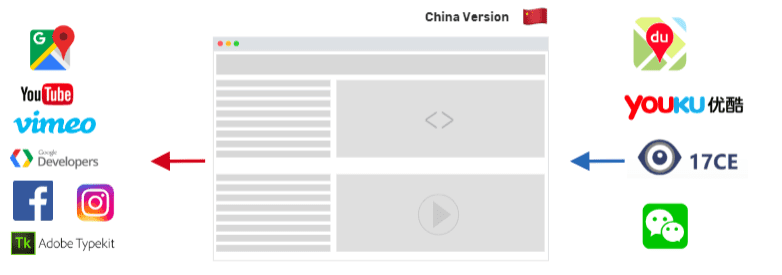
How Chinafy works:
Chinafy produces a 'China-specific' version of your site using the publicly accessible HTML, CSS, and JS of your original site. This mirrored version of your website is then handled and modified by Chinafy, ensuring that your original site and its SEO strength remain unaffected.
Chinafy's Smart Actions employs rule-based optimization to address approximately 75% of the most blocked or slow resources. It replaces them with Chinese equivalents or removes those that are blocked without a China-replacement, ensuring these incompatibilities don't impact the functionality of the rest of the website.
Chinafy then automatically adds China-friendly infrastructure for your Chinafy site. This includes hosting, load balancers and content delivery networks (CDNs) near China
The Chinafy version automatically syncs with your original site, ensuring that any changes are processed and reflected accordingly. Enterprise Chinafy users also benefit from ongoing change management.
Websites with Chinafy are on average 30%-40% faster compared to similarly-built websites using near-China CDNs alone.
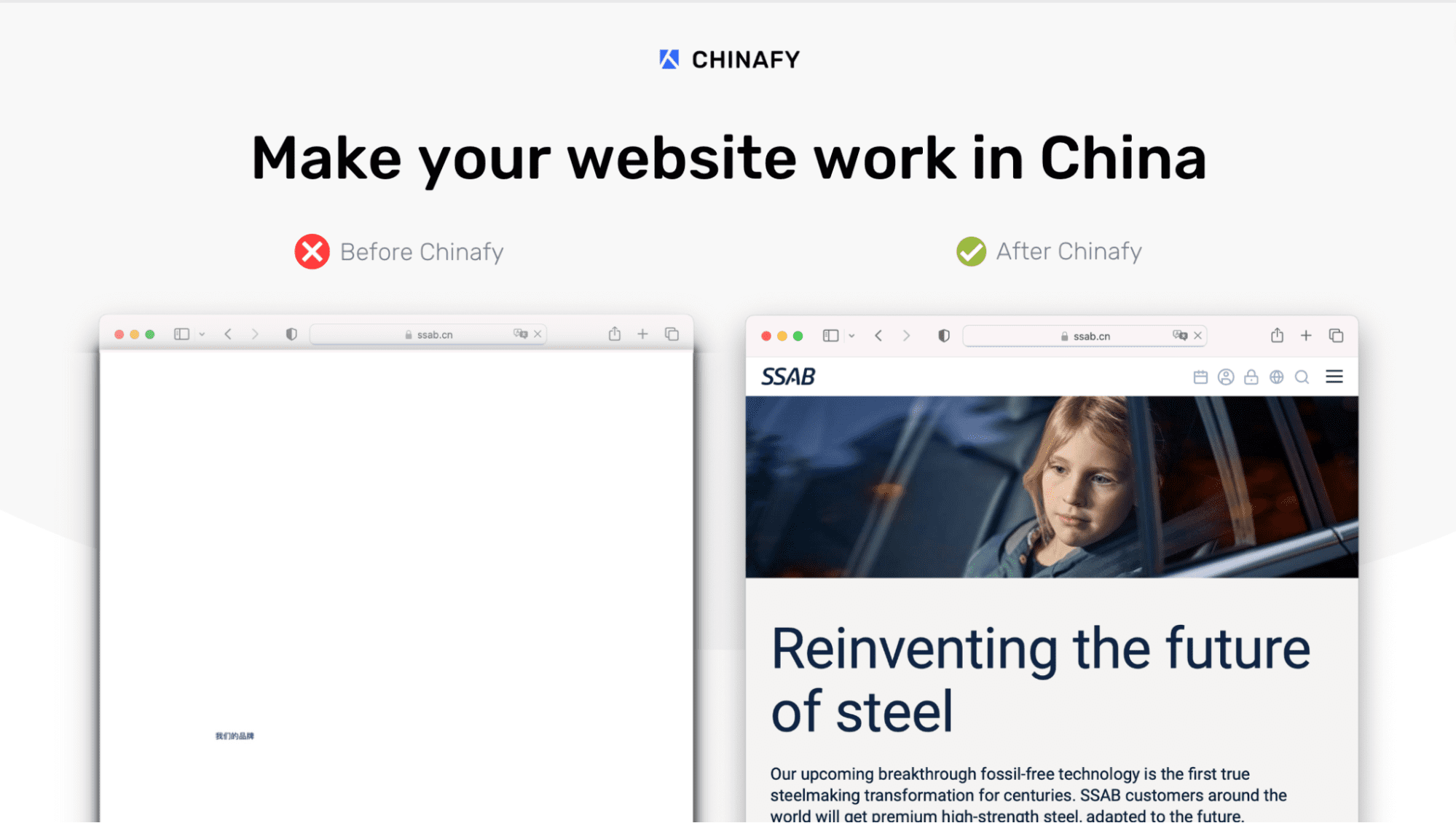
Ready to optimize your website for China? Click Get Started to evaluate your website with Chinafy.



1 - Expected post-Chinafy results






























